How to Build an Email List with ChatGPT
7 Steps for Beginners

You’ve seen it. Millions of “gurus” telling you to build a list. But what if you’re fresh, have no audience, and no clue? Good news, you can build an email list with ChatGPT, even if you’re starting from zero. This post is your 7‑step game plan to go from blank page to engaged subscribers. And yes, we’ll slip in a dose of “Internet Profit Success” along the way.
Let’s dive in.
Step 1: Define Your Target Audience & Lead Magnet Topic

First, before you worry about funnels or forms, you must pick who you’re going to help and what free thing (lead magnet) they’ll want.
You ask ChatGPT something like:
“Help me define a target audience and lead magnet idea for ‘how to make passive income from home’ aimed at stay‑at‑home parents.”
ChatGPT might reply with several niches:
“Stay‑at‑home moms wanting a side hustle”
“People over 45 looking to earn extra income online”
“College students wanting a summer gig from home”
You pick one. Let’s say: “stay‑at‑home parents seeking passive income ideas.” Then you brainstorm lead magnet types: checklist, mini eBook, swipe file, cheat sheet, template, etc.
Key tip: The more specific you are, the better your magnet will resonate. A magnet titled “5 Passive Income Ideas for Stay‑At‑Home Parents” will beat “Passive Income Ideas” every day.
This is foundational to your ChatGPT for email list building strategy, if your magnet sucks or is too broad, your opt‑in rate will suffer.
Step 2: Brainstorm Magnet Title & Outline
Once you have the topic, ask ChatGPT to help with titles + structure. For example:
“Write 5 catchy titles and an outline for a checklist called ‘5 Passive Income Paths for Stay‑at‑Home Parents.’”
ChatGPT might return:
“5 Side Hustle Paths You Can Do from Home (for Parents)”
“Passive Income Cheatsheet: 5 Ways for Homepreneurs”
“Stay‑At‑Home Parent Guide: 5 Income Streams That Work”
It also nails an outline, e.g.:
Intro: Why these 5 paths
Path #1: Micro‑services
Path #2: Digital products
Path #3: Affiliate income
Path #4: Printables
Path #5: Online courses
Action steps + resources
Pick the title you love most, adjust the outline so it flows (you can ask ChatGPT to refine), and you’re ready to build.
Using ChatGPT to get creative titles + outlines accelerates your ChatGPT lead magnet creation process. You're off the “blank page” trap.
Step 3: Write the Lead Magnet (Guide, Checklist, Template, etc.)
Now that structure is set, ask ChatGPT:
“Write me a 700‑word PDF guide based on this outline: [paste your outline].”
It gives you a solid draft. You paste it into Google Docs or Word, tweak it to your voice, add personal stories or screenshots, polish formatting, and poof, your magnet is born.
Don’t make it too long or too dense. Your magnet should be something someone can consume quickly. You want them excited to get it, not overwhelmed.
Pro tip: Insert a couple of actionable exercises or “do this now” steps. It increases perceived value and engagement.
Step 4: Create Your Opt‑In Page Copy (Landing Page)

This is the page where people will sign up, so the words must persuade.
Ask ChatGPT:
“Write 250 words of opt‑in landing page copy: headline, 3 bullets, benefit statements, and a call to action for this lead magnet.”
You’ll get a draft. Tweak the tone so it feels you, maybe throw in a little humor, an anecdote, or a friendly “Hey, I was you a few months ago …” line.
Make the benefits crystal clear. Use words like “you’ll learn,” “you’ll be able to,” etc. Don’t overpromise. And don’t bury the call to action, make the signup button obvious.
Example of a benefit bullet:
“Discover 3 passive income paths you can start this weekend (no tech skills required).”
Ensure the headline includes your main keyword when possible, e.g. “Build an Email List with ChatGPT … Get Your Free Guide” or similar.
This is central to converting traffic into leads, which is key to how to grow email list using ChatGPT.
Step 5: Draft Welcome Email + Follow-Up Sequence
Once someone signs up, you’ve got one shot to make a good first impression. Use ChatGPT to craft a mini-sequence:
Prompt like:
“Write a 3‑email welcome sequence:
deliver the guide,
provide an extra tip,
ask a question to build engagement. Also suggest subject lines.”
You’ll get something like:
Email 1
Subject: “Here’s your guide, 5 passive income ideas”
Body: Thanks + link + what they’ll do next
Email 2
Subject: “One small tip to get moving today”
Body: Share a quick tip, perhaps a case study or checklist highlight
Email 3
Subject: “Question for you …”
Body: Invite reply: “Which income path intrigues you? Reply and tell me.”
You can edit, personalize, add your signature or PS lines, then load them into your email platform.
This sequence helps convert strangers into active subscribers, a key tactic in your ChatGPT for email list building journey.
Step 6: Promotion Plan to Get Traffic

You built it, now you need eyeballs.
Ask ChatGPT:
“Suggest 5 promotion ideas to drive opt-ins (social media, blog, podcast, etc.).”
Examples you might get:
Share teaser snippets (tips) from your magnet on LinkedIn or Instagram with a link.
Guest post on blogs in your niche, include link to your magnet.
Collaborate with micro‑influencers and ask for shoutouts.
Use short video or reel content (e.g. TikTok, Reels) giving one tip + “grab free guide here.”
Run a small ad campaign (if budget allows) targeting your niche audience.
Choose 2–3 channels initially (don’t spread too thin). Track what works, double down. You can also promote via your current network, forum groups, or FB communities (if allowed).
One extra trick. Repurpose your magnet content as a blog post or long social post, link to your opt‑in in that content. That helps both SEO and conversions.
Step 7: Optimize, Test & Repeat
This is where the magic happens (or fails). After a few days or a week of traffic, check your numbers: how many visitors, how many opt-ins. If your opt-in rate is too low (say <2%), you tweak.
Ask ChatGPT:
“How can I improve opt-in rate if it’s at 1‑2%? Suggest headline tweaks, copy changes, CTA refinements.”
You might try:
Testing a stronger benefit headline.
Reducing form fields (only name + email).
Adding social proof (“Over 100 people downloaded this”).
Switching button copy (“Yes, send me the guide” vs “Get it now”).
Reordering bullets, adjusting visual layout, or changing color.
Then re‑run experiments. Once you find something that bumps conversions, roll it out as your new baseline. Then rinse, repeat. That’s how to grow email list using ChatGPT in action.
Bonus Tips & Strategies (Because Why Not?)
To pad this out to something juicy and valuable, here are extra ideas you can layer into your system:
1. Use Content Upgrades
Inside your blog posts, offer a mini lead magnet (e.g. “Want the checklist? Grab it here”). This is “content upgrade” style and works well.
2. Use Pop‑ups & Exit Intent Forms
A well timed popup (after a few seconds or just before exit) can boost opt-ins significantly. Use a soft approach, not a full screen assault. According to Sender, popups can convert ~3.8% on average.
3. Add Signup CTAs in Multiple Places
Don’t restrict yourself to one place. Put signup boxes in sidebar, footer, within blog content, on your homepage, etc. More exposure = more chances someone will bite.
4. Leverage Social Proof & Testimonials
Even if you’re starting, you can show stuff like “Downloaded by 50 people this week” or “One reader wrote to me…” as you grow. It helps reduce friction.
5. Optimize for Mobile
Many people browse on phones. Make sure your opt-in forms, magnet delivery, and emails look clean on mobile. If something breaks, people drop off.
6. Track & Use Analytics
Install simple tracking (Google Analytics, or platform insights). Know which promo channels are working, which pages are underperforming. Data > guesswork.
7. Repurpose & Syndicate
Turn parts of your magnet into social posts, carousels, short videos. Each repurposed bit drives traffic to your opt-in page. This not only supports Internet Profit Success but also builds momentum.
8. Build a Growth Loop
Encourage subscribers to share the magnet (e.g. “If you know someone this helps, forward it”). Every new subscriber can bring new ones. This amplifies your ChatGPT for email list building efforts.
Why This 7‑Step System Works (and Beats Winging It)
It keeps you focused (you’re not trying to “do everything”).
ChatGPT helps you skip writer’s block at every stage (topic, title, copy, emails).
You continuously test and optimize, so improvements compound.
You build a mechanism, not a one-off campaign.
It synergizes content and promotion; magnet content can feed blog, social, etc.
And, by leaning into this system, you boost your chance of Internet Profit Success because you’re building an audience you OWN (your email list), not dependent on ever‑changing social algorithms.
Example Walkthrough (Mini Case Study)
Let me walk you through a fictional, but realistic, mini case to show how this might play out.
You: Jane, wants to teach intro watercolor painting.
Step 1: You ask ChatGPT: “Help define a niche for watercolor beginners and lead magnet ideas.”
ChatGPT suggests “adult beginners wanting to paint relaxing scenes” and magnet ideas like “10-minute Watercolor Warm-up Exercises.”
Step 2: You ask for titles + outline. You pick “Watercolor Warm-up: 10 Mini Exercises for Beginners.” Outline covers 10 exercises, why warm-ups help, tips, etc.
Step 3: You generate the 700‑word guide, polish it. Add your own sketches, images, hints.
Step 4: Opt-in page copy:
Headline: “Get Your Free Watercolor Warm-up Guide”
Bullets:
• “Try 10 mini exercises you can do any day”
• “Build warm-up habits to overcome blank page fear”
• “Prepare your creativity before every paint session”
Button: “Send me the 10 Warm-ups.”
Step 5: 3‑email sequence:
Deliver link + thank you
Tips on choosing paper & brush
Ask: “Which warm-up was your fave? Hit reply and tell me.”
Step 6: Promotion. Share a time-lapse video of warm-up exercise on TikTok, link to magnet. Post watercolor tip on Instagram, direct to magnet. Guest post on beginner art blog with link.
Step 7: After a week, check: 1,000 visitors, 15 opt-ins (1.5%). Ask ChatGPT how to improve. It suggests a stronger headline, shorter form, adding a friendly testimonial. You implement. Opt-in rate jumps to 3%.
Over weeks, you get 200 new subscribers. As you send regular emails, you build trust, eventually recommend your paid watercolor mini‑course. You have a list, you have momentum.
That is how to build an email list with ChatGPT in action.
SEO & Keyword Tips (so Google loves this post too)
Use your main keyword “build an email list with ChatGPT” in the title, first paragraph, and in 2–3 headings.
Sprinkle related phrases (ChatGPT for email list building, how to grow email list using ChatGPT, ChatGPT lead magnet creation) naturally.
Use internal links (if you have other blog posts) and external links (to credible resources).
Write for humans first, if it flows, you can usually insert keywords without it feeling forced.
Break content into headings and subheadings; make it scannable.
Use short paragraphs and occasional bullet lists.
Add images, screenshots, or examples (if you publish this) to boost engagement (though here you asked for plain text).
Consider meta description like:
“Learn how to build an email list with ChatGPT in 7 simple steps, from magnet creation to promotion and optimization.”
Quick Recap & Final Encouragement
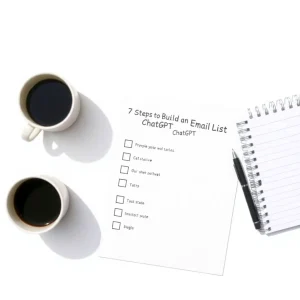
To recap:
Define your niche + magnet
Brainstorm title + outline
Write the magnet
Build opt-in page copy
Craft welcome + follow-up emails
Promote via select channels
Optimize, test, iterate
When done well, this system becomes a machine. As you repeat it, scale it, and compound small wins, your subscriber base grows. And with that growth comes real Internet Profit Success, because each subscriber is a potential future customer, fan, or advocate.
You’re not relying on luck or random virality. You’re building a process. Using ChatGPT as your creative + writing assistant helps you move fast, avoid writer’s block, and keep the momentum.
I have 5 FREE VIDEOS you can watch to give you a deeper understanding of what to do
