Shopify Store Launch Checklist
7 Prelaunch Steps to Internet Profit Success

So, you're gearing up to launch your first Shopify store, exciting stuff! But before you hit that shiny “Go Live” button, there are a few things you really don’t want to skip. Rushing in without preparation is kind of like trying to bake a sourdough without letting it rise, messy, flat, and a whole lot of disappointment. If you want your store to be polished, professional, and primed to rake in results, let’s go through these seven essential steps. They’ll help you avoid rookie mistakes and pave the way toward real Internet Profit Success.
Here’s what you need to know, and more importantly, what you need to do.
1. Start by Choosing a Clear, Profitable Niche

First things first, if you don’t know what you’re selling and who it’s for, you’re already off track. Picking a clear niche helps you stay focused and connect with people who are actually looking for what you’ve got. Without that, you're just tossing products into the digital void and hoping someone bites.
To begin, identify something you genuinely care about. That passion helps you keep going when the hustle gets hard. Next, check if people are interested. Tools like Google Trends give you a snapshot of what’s hot and what’s not. While you're at it, snoop on competitors: What do their customers love? What’s missing? Jot down three sub-niche product ideas you could start with that fill those gaps.
For instance, instead of selling broad “skincare” items, narrow it down to something like “vegan facial serums for eco-conscious women.” It’s specific, it's targeted, and way easier to market.
Ultimately, your niche is the backbone of your Shopify success. Everything, from your design to your products, will revolve around this.
2. Select the Right Shopify Plan and Set Up Your Store Properly

Once your niche is locked in, the next move is choosing the right plan. Shopify offers a few options, but don’t overthink it. For most beginners, the Basic plan is just fine.
Take advantage of Shopify’s free trial to set up your domain, input your store details, define your shipping zones, and configure taxes. Afterward, integrate payment processors like Shopify Payments and PayPal, it makes checking out a breeze for your customers.
Let’s say you’re selling digital downloads. There’s no need to worry about shipping settings, just use digital delivery apps and keep it simple.
Remember, setting things up right from the start prevents all those forehead-slapping “why isn’t this working?” moments later on. By keeping your plan lean and functional, you’re spending less time and money upfront while still building a solid foundation for Internet Profit Success.
3. Design a Store That Looks Clean, Feels Trustworthy
Now let’s get visual. People decide whether they trust your store within seconds of landing on it. That’s why a clean, professional-looking theme is non-negotiable.
Rather than getting overwhelmed by choices, pick one of Shopify’s mobile-responsive themes. Many free themes are fantastic, especially for beginners. Customize your homepage with a clear value proposition, easy-to-navigate product categories, and trust signals like reviews, security badges, or satisfaction guarantees.
To make things even better, simplify your menu. Think: Home | Shop | About | Contact. Too many options? That just confuses people and makes them bounce faster than a cat spotting a cucumber.
Just imagine you’re selling minimalist books. A crisp banner, a short tagline, and three clear book categories, that’s all you need to start strong.
At the end of the day, good design doesn’t just make things look pretty, it builds credibility and encourages visitors to stick around.

4. Craft High-Quality Product Listings That Actually Sell
Now we’re diving into the heart of your store, the product pages. This is where browsing turns into buying, so don’t skimp on the details.
Rather than copying descriptions from suppliers (yikes), write your own. Focus on benefits, not just features. What does the product do for your customer? How does it make their life easier, better, more stylish?
On top of that, make sure your images are crisp, consistent, and show your product from multiple angles. Include lifestyle shots if possible, they help people picture using the item themselves.
Imagine you're selling that vegan serum. Use bullet points to highlight “no parabens,” “vegan-certified,” and “suitable for sensitive skin.” Pair that with close-up photos of the texture and one showing someone applying it.
Furthermore, always add necessary info: pricing, SKUs, variants, and delivery method. This not only helps with clarity but also builds trust, buyers appreciate transparency.
Without question, great product listings do more than inform. They persuade, they reassure, and they convert.
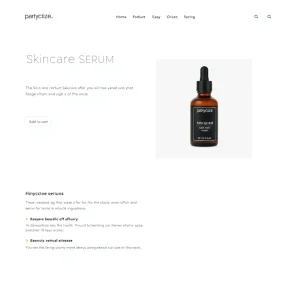
5. Don’t Forget the Analytics and Legal Bits
Behind every slick Shopify store is a well-oiled backend. It’s not glamorous, but it's absolutely essential.
To begin, enable Shopify’s analytics dashboard and connect Google Analytics (use GA4). These tools show you how visitors behave, what pages they click, and where they leave. It’s like x-ray vision for your store.
Alongside that, set up your Privacy Policy, Terms & Conditions, Refund Policy, and, if you're recommending affiliate products, an affiliate disclosure.
Make sure these pages are linked in your footer and visible during checkout. This isn’t just about covering your butt legally, it shows your visitors that you’re professional, prepared, and playing by the rules.
Here’s a quick example. If you’re promoting products as an affiliate, a line like “Some links on this site may earn me a tiny commission (at no extra cost to you)” keeps everything clear and ethical.
Think of this step as your store’s invisible armor. It protects your brand and ensures you’re building toward long-term Internet Profit Success, not short-term chaos.
6. Plan a Launch Strategy That Doesn’t Fizzle
Your store’s live, the design’s clean, the products look amazing, now what? You’ve gotta tell the world.
Instead of winging it, take the time to craft a basic launch marketing plan. Think about where your people hang out. Instagram, TikTok, email, Facebook? Wherever they are, meet them there.
Start by writing a few launch messages: one to announce the store opening, one to highlight a featured product, and maybe a teaser to build anticipation.
For instance, you could schedule a countdown. “We open Friday! Get 15% off your first order, only for the first 50 shoppers.” On launch day, follow up with a post showing your top product and a behind-the-scenes look at packing the first order.
What matters most here isn’t perfection, it’s presence. Being visible when you launch gives your store momentum, and momentum is what separates the quiet stores from the ones buzzing with sales.

7. Test Everything (Seriously, Everything) Before You Hit Publish
Last but not least, test like your store depends on it. (Because it does.)
Rather than guessing that things will work, go through your site like a customer would. Buy something using a test discount. Confirm the checkout process is smooth and payment works.
Additionally, check how your site looks on both desktop and mobile. Is text overlapping? Are images squished? A large portion of your audience will visit from a phone, so this is crucial.
Don’t forget speed! Use Shopify’s own tools or PageSpeed Insights to make sure pages load quickly. If not, optimize your images or remove unnecessary apps.
Also, test all your links, footer, contact page, product filters. You’d be surprised how many stores go live with broken links and wonder why no one’s buying.
A flawless launch builds confidence, for both you and your customers. It’s the final checkbox in your Shopify launch checklist and a big leap toward Internet Profit Success.

Wrapping Up: The Checklist That Changes Everything
Here’s a quick recap of your must-do list before going live:
Lock in a niche that’s both specific and in demand
Choose a Shopify plan that fits your needs, not your ego
Use a clean, trustworthy theme that makes buying easy
Write compelling listings with clear benefits and strong visuals
Set up analytics and essential legal pages (and link them!)
Plan your launch marketing and create a buzz
Test every part of your store so you don’t launch with glitches
Each one of these steps gets you closer to your goal, not just launching a store but building something that works, lasts, and supports your journey to Internet Profit Success.
Remember, launching isn’t the end goal. It’s the beginning of something bigger. So prep smart, go live with confidence, and keep that momentum going.
Get more help by watching these 5 Free Videos
