Create Your First Digital Product
Beginner’s 13‑Step Blueprint for Internet Profit Success

Ever felt like everyone else has a fancy course or slick digital product, while you’re stuck staring at a blank screen wondering what to even make? Yeah, I’ve been there. But guess what? You’re not far from turning that clueless energy into creator magic. In fact, this guide is your 13-step cheat sheet to go from total beginner to someone proudly saying, “I just launched my first digital product!”
Whether you want to sell PDFs, templates, or a mini-course, these steps will walk you through it without needing a tech degree or a budget the size of a small country. Let’s talk about how to create your first digital product, and how to build toward Internet Profit Success, one doable step at a time.
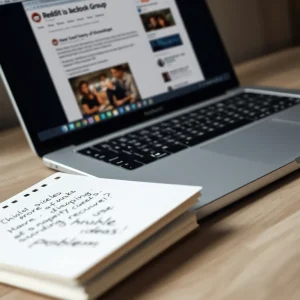
Step 1: Find a Real Problem Worth Solving
Everything starts here. Every successful digital product, yes, even the weird ones, began as a solution to a nagging problem.
To find your golden ticket, spend some time in the online trenches. Check Reddit threads, poke around Facebook groups, or creep through Quora. What are people ranting about? That frustration is your potential payday.
Once you’ve spotted a few recurring issues, list out five. Then, pick the one that genuinely excites you. Solving a problem you care about makes creating your first digital product way more fun (and way less like homework).
Step 2: Validate That People Actually Want It
So, you’ve got a problem you want to solve. Now let’s make sure you’re not the only one who thinks it matters.
Validation is your “don’t waste your time” checkpoint. Before you build anything, create a simple survey using tools like Google Forms or Typeform. Ask people if they’d be interested in a product like yours. Post it in the same communities where you found the problem. You could also throw up a quick poll that says, “Would you pay $7 for a tool that helps with [your solution]?”
Aim for at least 30 people showing serious interest. Better yet, try pre-selling it to a few. If folks are willing to pay before it even exists, you’re on the right track.
Step 3: Pick a Format That Fits the Problem
Not every solution needs a six-hour video course. Sometimes a PDF cheat sheet or a toolkit of templates works better, and feels way less intimidating to create.
Think about your audience. Are they busy and overwhelmed? Then go short and snappy. Are they hands-on and visual? Maybe a mini video series or a workbook is perfect.
Try picking two formats: one low-effort (like a PDF checklist) and one with higher perceived value (like a 3-part video series). You’ll not only provide options, but also show off your versatility.
Step 4: Map It All Out Before You Make It
Jumping in without a plan? That’s like baking a cake without knowing if you have flour.
Grab a Google Doc or a Notion page and sketch out the entire flow of your product. Break it into sections. If it’s a video course, outline your modules and what each lesson covers. If you’re building a toolkit, list out all the assets it will include.
Outlining helps you build faster because you’ll always know what’s next, and it makes your final product way more useful.
Step 5: Build the Minimum Viable Versio

Let’s get real. Your first version doesn’t need to be fancy. It just needs to work.
Build what’s called a Minimum Viable Product (MVP). This is the simplest version of your product that still delivers the promise. Maybe that’s one worksheet per module instead of five. Maybe it’s one video with a PDF guide, instead of a full-blown course.
Give yourself a tight deadline, like two weeks max. Momentum matters more than perfection. After all, you can’t improve a product that doesn’t exist.
Step 6: Make It Look Legit with a Bit of Design Polish
Even a super-basic product feels premium when it looks good. Don’t panic, you don’t need to be a graphic designer to make this work.
Use free tools like Canva to choose a clean color palette and create a cover design or branded template. Stick to two fonts max and keep things readable. A simple visual identity can seriously increase the perceived value of what you’re offering.
When people see your well-designed product, they’ll assume the content is just as pro. (Which it will be.)
Step 7: Test It with Real People
Before blasting it to the world, get a few folks to try it out. Testing helps you catch things you might miss, like unclear instructions, broken links, or parts that just don’t flow.
Pick 5 to 10 people. Ask them to walk through your product like they’re paying customers. Then give them three easy feedback prompts:
What was confusing?
What was most useful?
What would you change or add?
This stage might feel a little scary, but it’s the best way to build confidence in your product before the big launch.
Step 8: Tweak and Improve Fast
Now that your test users gave feedback, act on it quickly. Don’t sit on it for weeks, momentum is still your friend.
Focus on the top two or three pieces of feedback. Maybe that’s clearer instructions. Maybe it’s turning a dense page of text into a checklist. Or maybe it’s just fixing a typo in your title. Every little bit counts.
Improvements based on real user input make your product stronger, more usable, and easier to sell.
Step 9: Set a Fair Price (and Delivery Model)
Pricing feels like a guessing game, but it doesn’t have to be. Start with these two guiding principles:
What’s the value of the transformation your product delivers?
What can your audience comfortably pay?
You’re not pricing for Harvard. You’re creating your first digital product for Internet Profit Success, so make it accessible.
Ask your test group, “Would you pay $17 for this?” Or offer two options and see which they pick. You might even offer a low-tier version and a premium upsell. For example: a $27 mini-course with a $7 upgrade for done-for-you templates.
Step 10: Choose a Simple Platform to Sell On
You do not need a fancy custom site to sell your product. There are great beginner-friendly platforms out there that make the whole process smooth.
Gumroad, Podia, SendOwl, and Teachable all work well for digital products. Pick one based on your format.
Once chosen, upload your files, add a short description, set your price, and connect a payment method. Boom, you’re ready to sell.

Step 11: Launch with a Simple Plan
Big launches are cool and all, but they’re also overwhelming. Keep yours basic and effective.
Create a 3-post plan:
First, a teaser post a few days before
Second, a big “It’s here!” post on launch day
Third, a reminder post 48 hours later
In each, focus on the outcome, not the features. Show behind-the-scenes moments, share feedback from your test group, or talk about why you made this product in the first place.
People connect with real stories, not sales hype.
Step 12: Ask for Reviews and Testimonials
Social proof can make or break your next 10 sales. So don’t be shy, ask for it!
Reach out to your early buyers and say something like, “If you found this helpful, I’d love a quick line or two I can use to help others see the value.”
Offer a little bonus or discount in return. Even one good testimonial can boost trust and make your offer stand out..
Step 13: Review, Improve, and Scale
You launched your first digital product, amazing! But this is just the beginning.
Now it’s time to zoom out and see what’s working. Look at your numbers. Sales, page views, conversions, feedback. What can you tweak? What can you add?
Maybe your mini-course becomes a full course. Maybe you bundle it with other products. Or maybe you turn it into a subscription or membership. This is how you go from “first sale” to ongoing Internet Profit Success.

Final Thoughts: From Zero to Creator
If you’ve made it this far, then you’ve got the full roadmap. What started as “I have no clue” can end with you running your own little digital empire, one simple product at a time.
The most important thing? Just start. Don’t overthink. Don’t wait for the stars to align. You don’t need to be an expert, you just need to take the first step.
Digital products changed my life. Now it’s your turn.
Watch these 5 FREE VIDEOS to gain more information
